Today’s Q&A will be alllll about graphic design. I’m goin’ back to my roots y’all.
I’m gonna’ talk about:
✨ What makes good design
✨ What makes bad design
✨ How to pick colors
✨ How to pick fonts
✨ Different types of files and what they’re used for
✨ The best software to use for different types of design
✨ Whether you should hire a designer or DIY
✨ Questions to ask when you hire a designer
Resources mentioned in this episode:
Take the brand archetype quiz: https://brooke-logan.com/quiz/
Download the Ideal Client Workbook: https://members.brooke-logan.com/ideal-client/
Archetype boards on Pinterest: https://www.pinterest.com/brandboldlybrooke/_saved/
Blog post on who to hire: https://blog.brooke-logan.com/how-to-pick-a-branding-company/
Brand Boldly with Brooke Ep 2: How to get gorgeous graphic design without losing your mind
Work with Brooke for your website + design: https://brooke-logan.com/brand-boldly/
Start with an intensive with Brooke: https://brooke-logan.com/intensive/
Don’t forget to SUBSCRIBE and leave a REVIEW
Have you subscribed yet?! I’m adding new episodes EVERY SINGLE DAY and trust me when I say you don’t wanna’ miss out! Click here to subscribe on Apple Podcasts or on Spotify!
If you loved it, please consider sharing the episode with a friend or give us a 5 star review! Reviews make it so much easier for other badasses like you to find the show. On Apple, just select “Ratings and Reviews” and “Write a Review”, and tell me whatcha loved the most. On Spotify (you gotta’ do it on your phone) it’s right under the title. Please and thank you!
Not a great listener? No worries.
Here’s a transcript of the episode![]()
Hey!
I know I talked a little bit about this before, but I’m coming back to it. I’m coming back to design again. I’m coming back to it again because design is one of the things I get the most questions about. Like, no matter how much I talk about design comes last and doing all of your other pre-work first, design is still everyone’s favorite thing to talk about because it’s just the most fun honestly. So I’m going to answer some of the most common questions that I get in terms of design.
But what makes good design? Is the first thing I want it to talk about. And I’m gonna pull out my straight up graphic design degree and use some real design terms here for you and tell you what they mean. So the first thing that makes good graphic design is use of space. Whether you’re talking about a logo or a template for a social media post or whatever it is, you want to use the space that you have appropriately. And how you do that is you think about the design terms.
The first one I want to talk about is balance. And again, I’m going to tell you what all these mean and balances is pretty easy one to understand. But a lot of times I see, especially on social media posts, and especially on websites, when people are talking about what it is that they do, they want to cram everything all together into these giant blocks of text or in pictures. They want to cram as much in there as they possibly can, thinking that that’s the best use of their space. It’s not. So balance is super, super important in design. So what you want to do instead is kind of space things out, obviously to make it easier to read. So it’s not a big clump of text.
Balance means the same thing in design that it does in every other part of life. Keep keeping things in check. So you don’t want to have big giant blocks of copy and then you know, nothing down here. And then with a social media graphic, you don’t want to have all of this stuff over here on this bottom right corner and then nothing up here. Does that make sense? If you’re watching live, tell me if that makes sense. if you have any questions about that in the replay, let me know. But balance is just keeping in mind how things lay out in relation to each other, whether it’s on a screen or even even in print, too. Don’t put things too close together. Don’t put things too close to the edge. And I’ll talk about that more in a second. But balance is super important. So that’s, that’s one of the things that when you’re looking at somebody’s stuff and it just doesn’t really look right, you don’t really know what’s wrong with it. It just doesn’t look good. it usually has to do with balance or one of these other graphic designy terms I’m going to talk about in a second. it’s just like, it doesn’t feel right. And graphic design has a lot to do with how does it feel? And that’s kind of counterintuitive, but it’s super important. So balance, balance is good.
The next thing that’s important to have a good design is unity. That’s another graphic design term. So what that means is just how everything fits together with within itself. If we’re talking about a logo, if there’s different pieces, it’s how they fit together. if you have a graphic and then text or if you have, you know, two different typefaces, two fonts, how they fit together or on a larger scale, even. How your designs fit together as a whole. So on your website, how does your imagery fit in with your typography and your logo and your color choice and stuff that. And then also across all platforms – your consistency between your social media posts and then you click over to your website and is it unified and does it feel the same? So unity is something that’s also really, really important. And it’s another one of those things that it’s not like, oh shit, this is terrible, but it just, it feels off. If it’s not there, something just doesn’t feel right and it doesn’t feel professional and good unless those pieces are there. So balance and unity, those are, those are the first two designy words.
The next one you’ve probably heard a million times before from any designer on the Internet, white space is your friend. White space should be your best freaking friend in the world when you’re talking about design. So what that means is kind of what I said a minute ago too, don’t cram a whole bunch of shit into one tiny little space. You don’t need to do it. White space is your best friend ever. So when you’re writing copy for your website you don’t want giant blocks of texts because it’s ugly. But also because…
White space is your best freaking friend in the world and you want to use it on everything. You don’t want giant blobs of text on your website because it’s ugly. But also because it’s not efficient. One of my favorite things about graphic design in general is it’s like a balance between form and function. Ideally. Like, yes, you want it to look pretty, but that honestly has nothing to do with graphic design. You want it to look pretty. Yes. But that’s the icing on the cake. That’s the afterthought. You need it to work well. And to use the design to get your audience to do what you want to do. So on a web page you want the text to be super easy to read and adding a bunch of white space and making it very clear – with typography and headings and stuff like that – making it very, very clear what to do next and what you want them to do is super, super important. And it just, it looks better. But so that’s in terms of a website and you want tons of white space and use it strategically to get to get to your point.
If you look at my homepage, my homepage is a good example. Break it up into different sections. Maybe next week we’ll talk about websites and tips specifically for your website. But each web page essentially should have a purpose and one goal for each web page. Whatever you want them to do, make sure design is leading them toward that with lots of white space. So when we’re talking about white space with social media posts and stuff that, it really comes down to not cramming a whole bunch of shit into a tiny little spot. Make sure you have plenty of space around the edges, the margins or you know, html CSS, it’s called padding, but margin, padding, white space around the edge. Don’t put stuff way too close together. Don’t make huge freaking giant headline that takes the whole thing. Keep it very clean and simple.
And the last design-y word – and it’s not really even a design-y word, we just learned it in design school – is simplicity. Honestly, the number one key to having good graphic design is simplicity. And it kind of pulls in all those pieces that I just talked about. Do not try to put a whole bunch of crap in one tiny spot. It doesn’t work and it looks bad. So keep everything as simple as freaking possible. And that means for your logo, you want to have no more than two different fonts. For the love of everything holy – do not put a cartoon character. Or any kind of elaborate, goofy little graphic in a logo. Unless you’re an elementary school or you know, a daycare or something, don’t do that.
Obviously everybody knows, don’t use Comic sans and stuff that. I think that’s pretty universal by now. But keep everything as simple as possible. You don’t need some huge elaborate fancy pants logo. You need to keep it simple and clear. You want the message that you’re trying to send to be clear. Remember that it’s that balance between form and function. And if you can’t tell what it’s supposed to be, if it’s too complex and you can’t tell what it’s supposed to be, then it’s pointless no matter how pretty it looks.
So good design, balance, unity, white space, simplicity. That’s your goal for good design.
Okay. So the next thing I want to talk about is what makes bad design. What makes bad design. pretty much the opposite of everything I said. Obviously, but I’ll clarify a little bit more. So the one goal with the design is, or the number one thing you want to avoid is not being legible.
So legibility is super, super important and that’s honestly the number one thing that makes bad design. And I kind of said it a second ago, but whether it’s a logo or whether it’s on your website, if you have competing things or your font is, you know, if it’s the colors too bright or too dark or blends in with the background or whatever it is, if you can’t read it, you fail. It doesn’t matter if it looks pretty it. Nothing else matters if you can’t read it. Or if it hurts your eyeballs and nobody wants to look at it. Legibility is the number one thing to focus on with design. And I know that doesn’t sound super sexy or fun, it’s not probably what anybody wants to hear about design, but that should be the number one goal ultimately. And then again, I’m going to come back to white space. I’ll say it a million times probably, but do not cram a bunch of crap onto one thing. Space it out. White space is your friend. Nothing too close to edges. Cool. Okay. So that’s bad design.
So one of the next questions that I get a lot is how to pick colors. How to pick colors for your, for your brand. And that’s kind of a fun one. So hopefully everybody that’s in here has already taken the archetype quiz. And there’s a lot of suggestions for that – for colors and typography and stuff that in the pdf. But I’m going to talk about it anyway. So colors and fonts. And the next thing I have on the list is how to pick font. So I’m kind of going to talk about them together a little bit. Essentially you weren’t to, with colors and fonts, your goal is to make it feel right. And I know that’s so abstract and hard to capture and honestly that’s why graphic design is a skill. Not everybody can be a graphic designer just because you have the software. But being able to capture that feel of what you’re going for and understanding how typography and colors work. So understanding how typography and colors work together to create that feel is super important.
Let’s say, for example, you’re a hero archetype, you want to pick colors that like, that represents strength and determination and all of those that capture the hero. So a lot of dark colors, usually black and gray and maybe a pop of red or blue or something. And keep it really simple is good for the hero archetype. Whereas maybe the innocent one is more pastels and sparkles and pretty stuff like that. So just kind of understanding that feel first and then picking colors next is going to make it a whole lot easier. And like I said, there’s examples of that in the archetype PDFs. And if anybody wants a different pdf, you can take the quiz and get yours and you get it. But if anybody wants a different pdf, just let me know and I can send it. Because you have more than one. I use three when I do stuff with my clients. So if you’ve looked at the other pages and you know your primary, but you think you also might be one and you want that pdf to just let me know and I’ll get it to you.
So colors – it’s really about capturing that feel. So it’s the same thing with the typography. So I’ll stick with the same examples. The hero is going to be very simple and clean typography and maybe a different bolder, bigger style for a headline. And then very clean, simple type for the body text. Whereas you know, the innocent, you might get some of the fun little scripty fonts or handwritten fonts or something that’s more personal. So it’s about understanding how all of those pieces fit together and, and get, getting that overall feel.
And I’ve said this a million times, too. I say the same thing over and over again because they’re super important. I promise I’m not crazy and I don’t just repeat myself for no reason. But understanding what you want out of your design before you ever start trying to design it – is super, super important. That’s why graphic designers don’t like a lot of clients. I remember when I first did freelance design. If you don’t know my backstory at all, I started out doing just graphic design and now I’ve transitioned into the brand strategy and stuff. But I hated working with clients at first because no one ever knows what they want. And I would get that stuff all the time. Like, well I, I kinda know what I like, but really I’ll know it when I see it. And that is the quickest way to make your designer hate your freaking guts.
So it’s really, really important to understand what your goal is, what you’re going forward and get that feel. So even if you can’t say, I want this font with this color and make it look like whatever, it doesn’t have to be that specific. As long as you can articulate the goal and the feel that you’re going for and how you want to relate to your audience. That’s what you need to understand before you try to design it. So colors and fonts should be, honestly, they should be easy to pick as long as you know all of that stuff beforehand. But there are some basic things. A really cool thing that I always to recommend people do is look up the psychology of color stuff and you can just Google it or go on Pinterest and I don’t, I’ve never written a resource for it because there’s no need to reinvent the wheel. It’s been done a million times. blue is calming and you know, purple is regal. Just look up the color psychology because there are some fundamental basics. You don’t want to have hot pink on a hero brand usually. Usually. Unless it’s…
There, there are exceptions to all of these rules, too. Depending on how the archetypes fit together, your primary and your other ones. None of these are hard and fast rules. You get to decide. As long as it’s legible and as long as it has a white space, you can pretty much make up the rest of the rules. But these just give you a really good starting point. And if you’re like, shit, I have no idea what I want – this will give you a really strong starting point to start from there and have something to build on. Because it’s always, always easier to have something to base it on. Especially if you’re going to go hire a designer. Giving them something is better than just saying I have no idea what I want, cause they’ll hate you and then you won’t get what you’re looking for either. Not only will they hate you, but you probably won’t get very good results. So colors and fonts.
So the performer archetype, that’s another one that’s just fun. And again, it depends on what the other two archetypes are also. But usually it’s bright colors. And that doesn’t mean like, hot pink and yellow, a lot of different bright colors, but usually one bright color as the primary color. And then some others, you know, softer tones to kind of back it up. But the performer’s about making a statement right off the bat and pulling that energy out. So definitely one or two brighter colors. And then, that’s where you could pick a fun font. A fun typeface to do for headings and stuff that. Maybe a scripty one or maybe just a really unique, different fun font.
And I will say this about fonts too before we move on. When I say a headline font or heading, those should be used very sparingly. So if you have a script or a unique font, use it very sparingly. it’s because usually they’re harder to read first of all. So you don’t want to have anything that’s small, your body text of your website or anything that. Don’t use anything that. Or even if you have a really long headline, make sure that it’s legible first and foremost.
The fonts are super, super fun. I have thousands of fonts installed on my computer and I love playing with them. Just remember legibility. And if you have a font that you just freaking love, but when you put it in there and it as a headline and it’s really hard to read, don’t use it. No matter how much you love it. Don’t use it. Use it for something else. Like, if you want to use it for you know, your logo or something that isn’t super important to read, that’s fine, but make sure you can read it with the fun fonts. Okay.
So what questions should we ask ourselves to get an idea of what our goal is?
Okay. So that’s going to come down to your ideal client research. Which I think I, I don’t remember if I’ve done a video specifically on ideal client because I talk about it and every freaking video, but I do have a resource. An ideal client workbook and a little tutorial video separately. I can send that to you if you want, but that’s really where you figure out what your goals are. It’s really a combination of your overall mission, vision for your business and what you, what you want to help your clients do and what you… I guess, yeah, whatever your goal is for how you’re gonna help your clients should be the same as your goal for your design. So for me, I want to help my clients use their personality to attract their ideal clients. That’s kinda my thing. My overarching mission. Is just be yourself. Use your own personality. Don’t be fake. So I try to put those aspects into my design too. My logo is the scripty font. So it’s kind of fun and I use that very sparingly on my website and it’s, everything is very legible.
So when you’re asking yourself what your goals are specifically for design, make sure that you’re referencing your overall goals for how you want to relate to your audience. When you’re doing the ideal client research, not only are you learning every single thing about your ideal client, but you also want to think about how do you want your ideal client to perceive you? Do you want them to think you’re super fun or you’re super reliable? And again, all of this stuff comes back to those archetypes, too. Those fundamental traits of your brand that – whatever your goal is, your archetype should help you figure that out a lot.
The magician is a really fun one because you can do so much different stuff with the magician archetype. You can go the woo-woo-y way where people talk about the crystals and all of those emerald greens and purple colors are really popular with the magician archetype. But then you can also go the scientist-y almost way – the really old vintage type stuff is also popular with the magician. So it’s very flexible. So that’s a really fun one. That’s a fun one to have.
Good design, balance, unity, white space, simplicity, bad design. You need it to be legible and white space, again. Don’t cram a bunch of crap together. Colors and fonts should be based on your feel and your overall goal for what you want your ideal client to think about your brand when they look at it and what obviously your goal, whatever you want to portray. So that’s everything we talked about so far.
Let’s see, is there somewhere on Pinterest that we can look up colors for archetypes? I know that there is. As soon as we get off here, I’ll hop on Pinterest and find the ones that I use.
They’re in the PDFs. There are different color palettes that go with each archetype.
The performer is one of the most misunderstood ones I feel like. Because I feel like people think it’s just about like, oh, it’s all fun and games and people don’t take it seriously. But the performer can be super serious. It’s about lightening the mood though. So it does usually have a pop of color, but it’s overdone a lot of times and it’s hurts your eyes a lot of times. So it’s harder to do it right, but if you can do it right, it’s one of the coolest ones. I really liked the performer.
And Pinterest boards. Yeah. Yes I do. I have Pinterest boards for each archetype too. And so do a bunch of other people online. Obviously I didn’t invent archetypes. There are other brand strategists that use them also. Pinterest is a really, really good resource for colors and typography specifically in relation to each archetype.
Joy is what I want to bring, but also truth. Yeah. Yeah. So that’s totally doable. Joy is definitely the performer, bring out the lighter side and keep it fun. But it’s so cool when you can get it right and pull out that deeper meaning behind it because that’s what usually gets lost when people try to do it is they focus too much on the fun and not enough on the other stuff. So tying all of those archetypes together makes it work so much better. So you got it.
Okay. So I’m going to go a little bit techie for a second and talk about specific file types in design and what they’re used for. Because I get this question all the time. So if you’ve ever worked with a designer, I’m sure that you’ve probably heard some of these words and types, so I’m just going to give a basic overview.
Let’s start with a jpeg. A jpeg is a photo file, essentially it is. You can save it as whatever size you want, but it’s essentially a photo file. And what that means is if you have a Jpeg, let’s say of your logo, and it’s three inches by five inches or whatever, and you want to make it bigger and blow it up, it’s going to look shit. Because a jpeg is made up of pixels. And if you blow them up, it becomes pixelated. That’s what pixelated mean. It’s a bunch of little dots that make up a photo file. If you’ve ever zoomed in really, really close on a picture, you’ll see what I’m talking about. So that’s a jpeg. So if you’re going to use a jpeg in your design, you need to make sure that it’s sized appropriately. If you need a jpeg of your logo, make sure that you know where it’s going. If it’s going on your website and it’s going in the header bar on your website, make sure you check and see what size your template recommends and make sure you export your jpeg into the correct size. Because if you try to blow it up, it’s going to look crap. That’s a jpeg.
The next one that you see a lot in design and that I recommend using a lot is a PNG file, a png. It’s essentially the same as a jpeg in that, it’s made up of pixels. Also the same things apply. It needs to be the exact same size that you need it because you can’t blow it up. But a PNG file has a transparent background. So like the little logo in the bottom of my screen, see if I can point to it right there. That’s a PNG file because there’s no background on it. So if you have a jpeg of your logo and it has a white background and you try to put it on a colored background and you have this hideous white box around it. You need a PNG file that doesn’t have the background in it. So that’s the difference between those two.
Then we get into actual design files. So you have… I’m gonna back up and I’m going to talk about the different design software first. Most people use Canva or something that to do their design because most people, most small business owners are not also graphic designers. So you don’t have Photoshop and Illustrator and all that stuff. If you do, that’s awesome. But it’s not necessary. But just so you guys understand what I’m talking about, I’m going to explain those different softwares and what they do.
So there’s Adobe Photoshop. I’m sure everybody in the entire world knows what Photoshop is. Photoshop is for editing photos, pictures. So they’re “rasterized” and that’s all that means is what I was talking about before. They’re made up of small little pixels. And if you blow them up, they look crap. That’s the type of images that Photoshop works with. You can edit colors and Photoshop is the most amazing thing on the planet. I love, I love Photoshop, but you have to know what it’s used for. It’s not for creating logos, it’s for editing photos. So you can resize them, you can crop them, you can change colors, and you can do all this amazing stuff. It’s awesome.
So then on the other side we have Adobe Illustrator and that’s where you make “vector” graphics. So vector graphics are what you would make a logo in. So a vector graphic can be scaled to any size that you want it. You can blow it up to a freaking billboard if you want it that big. That just means that they’re not made up of a whole bunch of different pixels. They’re solid lines and you can blow it up as big as you want. That’s why logos are made an Illustrator. Now you can export them into different sizes and to put into Photoshop or whatever else you need to use it for. But understanding the difference between those two softwares is how you’re going to know what to use when and what to ask your designer for.
Let’s say you hire a graphic designer to make you a logo. You want to make sure that you always get those vector files. So that could be an Adobe Illustrator file – it’s .ai – or an .eps is what you might also see it called. It’s encapsulated postscript, which you don’t need to know that, but an eps file is a vector file. You can make it as big as you want. Always, always, always get those for any kind of logo type type design.
I realize that was tech heavy and some of that you don’t need to know. But hopefully that will just help you understand why things are done a certain way.
What’s next on our list here? The best software to use for different types of designs. I just talked about that, Illustrator versus Photoshop. So then we can talk about Canva. Canva is awesome. That’s if you don’t have Photoshop, that’s what I always recommend. Everybody use is Canva. And if you can, spring for the paid version of Canva because you can save your brand colors and you can make templates that are much easier to work with in Canva if you have the paid version. But the free version works too. It just takes a little bit more time to get everything set up how you want it, and to use it, it takes a little bit more time. But it’s still totally works. Just remember what we talked about a second ago – if you’re making a template for a social media post in Canva and you want your logo on it, you’re going to want to put the PNG file in there because as a transparent background. Unless it’s already a white background and then a jpeg wouldn’t matter.
But hopefully all of your stuff is not just white backgrounds. Hopefully. I have seen people a bunch of times where all of their design is super simple and everything’s on white backgrounds just because they can’t cut out their logo and they only have a jpeg version. So make sure – that’s why it’s really important to get the right file types that you need when you’re working with a designer. So that you can design things how you want and not have to just use plain white backgrounds because that’s the only thing that looks good with your logo.
Okay. So next up is whether you should hire a designer or try to DIY. That’s a fun question. So if you are going to DIY – I always like people to try to do that first anyway, honestly. I know that’s probably weird to say coming from a designer, but I think at least trying to do it yourself first will help you figure out what you want and what you don’t want a little bit faster than going back and forth with a designer. So at least try to do it. There’s no harm in trying unless you’re just eff this, I got way too much money and not enough time, perfect world situation, then go for it. But I always to have people at least try it first. it’ll give your designer that starting point.
But if you are to the point where you’ve tried and you’re like, eff this, I can’t do it and you want to hire a designer. Then some of the questions you should ask and how to pick a designer is going to be the next really important step.
I wrote an article on my blog a long time ago. I can post the link in here – that goes really deep into the different types of designers that you can hire and what the different types are good for and how much you should pay and all of that stuff. So I’ll just summarize it and then I’ll put the link if you want to read it in more detail.
Essentially the first thing you want to do is figure out what type of designer you need. Make your list of what you’re looking for before you even start looking. Maybe you just need a logo and you’re comfortable enough in Canva to make the rest of your stuff and make it match and make it look good. Or maybe you’re like, eff that, and you want your entire design package done. Like, you want your logo and you want social media graphics and you want cover images for your stuff and business cards. Just make out your list beforehand because that’s going to help you know who to pick.
There are tons and tons and tons of different designers out there and different types of designers out there. And you can pay literally anything. You can go on Fiverr and pay five bucks for a logo. You might get lucky and it might be really good or it might be total shit. It’s kind of the luck of the draw over there. Or you can pay thousands and thousands and thousands of dollars for a logo. It really just depends on what you need. So if you only need a logo, if you don’t need any of the other stuff, if you only need a logo, I would look for a freelance designer. Somebody that just does design. They just call themselves a graphic designer. That would be the way to go.
And, keep in mind when I’m talking about whether or not you should hire a designer, this is with the understanding that you already know all of the answers to all of the strategy stuff. You’d know your ideal client the back of your freaking hand. You have your target audience narrowed down. You’re very specific about what your offer is and how you’re going to present it. All of that stuff, all of the other branding things that I talk about in here all the time, your messaging, all of that stuff, you need to know that before you hire a designer because just a graphic designer is not going to help be able to help you with any of that. A graphic designer is a – it’s the difference between a service provider versus an expert. An expert is somebody who you can go to and say, I’m trying to do this, and they’ll help you figure it out. Just a straight up graphic designer doesn’t do that. They’re gonna expect you to tell them what you want and what you need, and then they’re just the hands that execute. So if you’re going to go that route would be very, very clear and very specific about what you need.
That doesn’t mean that it –that doesn’t mean they’re not good. That’s what I used to do all the time. They have their purpose and they’re good at what they do. But they only do their thing. And you have to take on a lot of the responsibility of understanding all of those aspects of your brand before you go hire them.
Trying to DIY, it just helps you get more clear on what it is you’re looking for and what it is you hate. Because you might not know until you try stuff and just trying stuff that is going to cost you money with a designer. They’re they’re not going to try stuff for you for free unfortunately. So that’s why I always recommend trying it first.
Okay. So, those are basically the different types of designers then. So you have the super, super low, low end Fiverr type stuff. Honestly, most of those aren’t “real designers” and that’s probably totally snobby of me to say. I did go to design school, so I get to be a snob about it. But those are usually the people who just bought the software and learned how to work the software and don’t have a strong grasp on those basic design principles that I talked about at the beginning. That’s why a lot of times you don’t have a lot of luck with them. And then also they don’t usually have a ton of experience working with clients. It might be that maybe they are good at design, but maybe they just are doing it just to make money and they don’t really have those interpersonal client to designer skills. They don’t know the right questions to ask to get the information that they need. And you end up going back and forth with a million different revisions and it’s not right. If you go that route, make sure you’re very, very, very specific on what you want.
Then the next level would be a freelance designer. Somebody who just does it on the side or they’re just starting their business. That’s going to be the middle ground pricing. You can find them anywhere from 30 to a hundred bucks an hour. When I did it, I charged 75 an hour. They usually are much better at what they do. They’re a little bit more expensive, but if you do need a little bit more help, that’s the way to go. And then there’s an agency. A full on agency that does stuff and that’s where it’s going to be really expensive, but they’re gonna help you a lot more with the process and figuring that stuff out.
You can pay literally any amount of money you want and you get what you pay for. That’s what it comes down to, honestly. You get what you pay for. I’ll share the article when you get off of here, just so you can see. I made a little, what’s it called, a Venn diagram where we you the circles and stuff that overlaps. And it’s essentially quality, price and speed. And you can only pick two. And that’s true for design just it is with pretty much everything else. You can get it fast and cheap, but it’s going to be blegh, yeah. So you can only pick two of those. You get what you pay for. That’s what it comes to with design. And again, that’s why I recommend at least trying it first. You’re going to have much better results.
If you decided the type of designer that you want. You do want to hire it out and you’ve already tried and you’ve said eff it, I suck at this, and you want to hire it out. The type of questions that you should ask them and what to look for when you go to hire a designer are important. So you want to look at the type of stuff they usually work on, first of all. If you can find a specific niche designer, that’s best. I know there’s a lot of graphic designers. It’s like, I’m a graphic designer for the health and fitness industry or I’m a designer for doctor’s offices or whatever it is. You’re going to have much better results if you can find one that does that stuff all the time because they are going to know the right questions to ask. So figure out what they usually do and if it aligns with what your goal is and what what you’re trying to do. Because it’s going to be much harder if not.
That’s the first question. If they have a portfolio, look at it. A portfolio isn’t always the best indicator honestly though, because I feel like it’s like a resume almost. Like you just put the pretty stuff out there and not necessarily the stuff that people need to see. So I don’t even share a portfolio anymore. I have a couple where I’ll call it out in testimonials and stuff and be like, ooh, I made this one. I have one of those on my site, but I don’t, I don’t usually share that unless people specifically ask for it. Just because I feel that’s not the most important thing.
The next thing, and I feel like I’ve talked about a little bit of this stuff before, so I’m not going to go too deep into it. I think the logos episode, I talked about hiring a designer a lot in that one. The next most important question I would say is the price – not necessarily just how much is it, but what all is included in the price. And we talked earlier about making a list of the specific things that you need and try to find a designer that includes all of those things. If it’s your logo and your social media package and all of that stuff together, try to find one that does the most for the most amount of money, you know, common sense.
And I didn’t really talk about this – I think that’s what I’ll do next week is talking about website stuff. Specifically web designers and website stuff like the purpose of your website. But if you are hiring a designer and they say that they’re a web designer and they say that they’re a really good graphic designer, not only their portfolio, but look at their own stuff. Like, I can’t tell you how many times I go to people’s websites and they’re like, I’m a wordpress designer and I’m so good at this and look at all my stuff and my portfolio, but their own website looks shit. Look at that, too. Not just what they can do for others. Because it’s important what they can do for their clients obviously, but having their own shit together tells you a lot about them. Hopefully it’s good. But I see it all the time where it’s not good. So check their own stuff.
I look for for variety. Yeah, especially if you go for a, just not a specialized niche designer, just a freelance graphic designer – that’s where you would really want to look at the variety of different things that they do and specifically if they can do what you’re looking for. That’s where those archetypes come in, too. If you’re a hero archetype, but most everything in their portfolio is frilly, sparkly, girly stuff, it’s probably not a good fit. Just really understanding what you need and what you want before you get in there and start talking to people is really important.
That is my design stuff and I wanted to talk about it today because I have openings in my Brand Boldly program. I just changed it up. And I’m super effing excited about it. So I have three spots open right now, but the way that I just changed it as I added back in all of the design stuff. And I’m super freaking excited about it.
So how it’s set up now is I’ve added in every single part of your design, too. So if you work with me one on one, you get your complete website done by me, 100%, you don’t have to touch it, and all of your graphic design, also. So templates for everything that are completely on brand from a Pinterest pin to a Facebook cover photo. Literally whatever you need is all included in there now. It didn’t used to be, but now it is and I’m super excited about it.
If you need help with that stuff, check out the program and send me a message if you think you might be a good fit for it. If not, that’s cool too. I’m always here if you need me. I also have a smaller, an intensive, a two hour intensive is a really good place to start. If you’re thinking about getting help with your branding but you’re not really sure what you need or where you are with your brand right now, the intensive is a really, really good place to start. It’s a two hour session and we dig really, really deep in there.
I’m so happy that you guys came and watched my design stuff. Bye! Have a good night!
Can’t get enough of this stuff?!
Check out a few more blog posts
How to create deeper impact and deeper pockets with Samoa Blanchet
Samoa Blachet is a Quantum Cash & Clients Coach at her biz Ink’d by Samoa. She’s coming in for #SpotlightSunday to share how to become a Limitless Leader.
Reverse engineer the life you really want with Britt Westfall
Britt is a certified transformational coach. She works with quiet women who feel stuck and unfulfilled in background type roles they’ve had for 10 years or more.
5 Ways your mindset is standing in the way of your marketing with Wendy Manganaro
Wendy is coming in to share the 5 Ways your Mindset is standing in the way of your marketing.

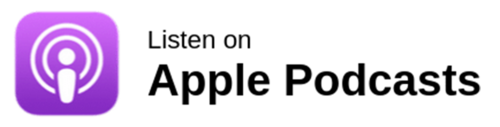
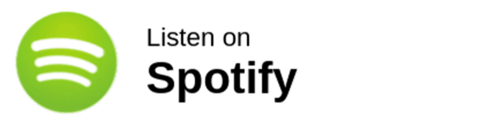






0 Comments